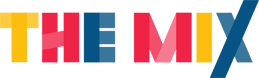Hide your Visit
You might not want people to know you’ve been using The Mix, for example if you’re using a family computer.
That’s Ok – everyone wants a bit of privacy sometimes. Here’s how to cover your tracks.
Deleting your browsing history:
All browsers keep a record of your searches and the pages you’ve visited.
Mozilla Firefox – press Ctrl + H then right click on the history you want to delete and click ‘delete’.
Chrome – press Ctrl + H then use the ‘delete’ button.
Internet Explorer – Ctrl + H then right click the history you want to delete and click ‘delete’.
Smart phones also have an option to clear browsing history. You probably feel your phone is more personal, but if you leave it lying around unlocked you could still get snooped on.
Deleting cookies
Most websites use cookies to make your experience of the site better. Cookies are files that store information about your activity on a website. You can control them though. To find out how see our information about cookies.
Toolbars:
Toolbars such as Google, AOL and Yahoo keep a record of the search words you have typed into the toolbar search box. In order to erase all the search words you have typed in, you will need to check the individual instructions for each type of toolbar.
Still don’t feel safe?
If you’re scared someone’s going to find out that you’re in contact with us – for example, perhaps you are experiencing violence at home – you could use a library computer or ask to borrow a friend’s phone or computer. That way you can be sure you won’t be tracked down.